| Licensing Microsoft Exchange Server 2010 |
| |
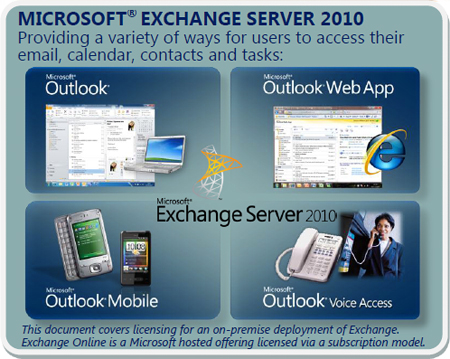 |
| |
|
| |
CHOOSE THE RIGHT LICENSES
Be aware that both Standard and Enterprise server licenses for Exchange Server are available and either server license can be used in conjunction with Standard and Enterprise CALs.
- Choose Exchange Server 2010 Standard Edition for limited scalability requirements with fewer users and low requirements for mailbox size.
- Choose Exchange Server 2010 Enterprise Edition for high scalability requirements with a large number of users, large mailbox deployments and clustered environments.
- Choose Exchange Server 2010 Standard CALs for email and shared calendaring.
- Choose to add an Exchange Server 2010 Enterprise CAL for Unified Messaging, multi-tiered anti-virus / anti-spam protection and advanced compliance.
|
Standard or Enterprise CALs can be used with either Standard or Enterprise Server. Choose the server type based on required scalability and the CAL(s) based on required functionality. |
 |
|
| |
|
| |
LICENSING USERS
-
Microsoft® Outlook® is not included in the Exchange CAL and is purchased as part of the Microsoft® Office suite which is licensed per device.
- To use Microsoft® Outlook® Web App, Exchange Standard CALs are required. The client application used is a Web browser.
- To use Microsoft® Outlook® Mobile, Exchange Standard CALs and compatible mobile devices are required.
- To use Microsoft® Outlook® Voice Access, Exchange Standard and Enterprise CALs are required.
|
| |
|
| |
| <TOP> |
| |
SERVER LICENSE and CALS
Purchase a Server license for each server, and then purchase Client Access Licenses (CALs) for either users or devices: |
| |
A Device CAL is assigned to the device and allows multiple users to use that device |
  |
A User CAL is assigned to the user and allows that user to use multiple devices |
|
| External Users can be licensed through this model by purchasing CALs for them. Alternatively, external users can be licensed through an External Connector License. |
| |
|
| |
STANDARD and ENTERPRISE CALS
Exchange Server 2010 offers different levels of functionality, and there are corresponding CALs.
The core functionality (depicted by the blue shading) is linked to a Standard CAL (depicted by the blue license) assigned to a user or device.
If the extended functionality (depicted by the red shading) is utilized, then the purchase of an Enterprise CAL is required (depicted by the red license) in addition to the Standard CAL. |
 |
|
| |
|
| |
EXCHANGE ENTERPRISE CAL WITH SERVICES
Available through Open Value, Enterprise Agreement, Select and Select Plus (if Software Assurance is purchased):
-
Microsoft® Forefront™ Protection for Exchange Server
- Forefront Online Protection for Exchange
- Choose 5 leading malware engines to form a single solution for anti-virus and anti-spam
|
| |
|
| |
EXCHANGE INFRASTRUCTURE
Exchange Server 2010 is a 64-bit application which means it needs 64-bit hardware and a 64-bit operating system.
However, Exchange Server 2010 does not require 64-bit clients and 32-bit clients (such as Office Outlook) can connect to Exchange Server 2010 servers.
The implication of this for customers wanting to virtualize is that Exchange Server 2010 requires 64-bit virtualization technology such as Microsoft® Hyper-V™ which is integral to many editions of Windows Server® 2008 and Windows Server 2008 R2. |
 |
|
| |
|
| |
VIRTUALIZATION
An Exchange Server license allows the running of one physical or virtual instance. |
|
| |
|
| |
|
| |
| <TOP> |
